IntelliJ Hacks for Daily Coding
Developers always look to increase their productivity because you have hundreds of tasks to do within so less time!
I have been using IntelliJ for many years now. Here are some of the shortcuts and hacks I use to make my life a little easier.
- Ctrl + Shift + N | Find resource
- Ctrl + Shift + F | Search any text
- Ctrl + Shift + R | Search any text and replace
- Alt + F7 | Find usage of any function
- Ctrl + E | View recent files
- Alt + F8 | Evaluate an expression in debug mode
- Ctrl + G | Go to line
- Ctrl + I | Override or implement methods
- Ctrl + F12 | Find any function within class
- Ctrl + Shift + T | Navigate between main class and testing class
- Alt + Enter | Show context actions
- Ctrl + Space | Basic code completion
- Ctrl + D | Duplicate Line
- Ctrl + Shift + / | Comment block with multiline comment
- Ctrl + Alt + L | Reformat Code
- Shift + Shift | Find anything/search everywhere
- Ctrl + Ctrl | Run any run command or configurations
- F7 | Step into
- F8 | Step over
Some configs in UI that add more to developer productivity:
- Annotate with Git blame
- Open file location when the file is opened:



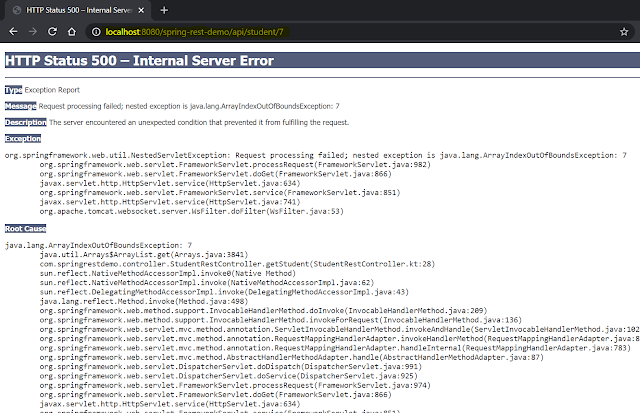

Comments
Post a Comment